- 浏览: 829854 次
- 性别:

- 来自: lanzhou
-

文章分类
最新评论
-
liu346435400:
楼主讲了实话啊,中国程序员的现状,也是只见中国程序员拼死拼活的 ...
中国的程序员为什么这么辛苦 -
qw8226718:
国内ASP.NET下功能比较完善,优化比较好的Spacebui ...
国内外开源sns源码大全 -
dotjar:
敢问兰州的大哥,Prism 现在在12.04LTS上可用么?我 ...
最佳 Ubuntu 下 WebQQ 聊天体验 -
coralsea:
兄弟,卫星通信不是这么简单的,单向接收卫星广播信号不需要太大的 ...
Google 上网 -
txin0814:
我成功安装chrome frame后 在IE地址栏前加上cf: ...
IE中使用Google Chrome Frame运行HTML 5
Things to do after installing Ubuntu9.10 Karmic Koala
- 博客分类:
- ubuntu fan
Here are things i see are important to do after installing Ubuntu karmic Koala :
<!-- Fulltext --> 1- Add Medibuntu repositories :
Medibuntu
is a packaging project dedicated to distributing software that cannot
be included in Ubuntu for various reasons, related to geographical
variations in legislation regarding intellectual property, security and
other issues. by adding Medibuntu repostories you will be able to
install many softwares like Google-Earth , opera ,Win32codecs ,
Msfonts and more by the normal command :
sudo-apt-get install <software-name>
2- Install PlayOnLinux :
PlayOnLinux is a piece of sofware which allows you to easily install and use
numerous games and softwares designed to run with Microsoft®'s Windows®
.
You can install many windows games like callofduty, doom ,.... Msfonts ,Itune ,Microsoft office 2007 (see our howto install MS office 2007 using playonlinux
)
You can install playonlinux from Ubuntu software center
Or by using the command :
sudo apt-get install playonlinux

3- Enchance launch-bar menu in karmic with cairo-dock :
Cairo-Dock is an animated application launch bar for the desktop, comparable to the dock in Mac OS X or Rocket Dock (for Windows). It is compatible with Compiz, but it can also run without a composite manager . Cairo-Dock can run under GNOME, KDE and XFCE.

Open the terminal and copy and past the command bellow :
sudo -v
echo "deb http://repository.cairo-dock.org/ubuntu $(lsb_release -sc) cairo-dock ## Cairo-Dock-Stable" | sudo tee -a /etc/apt/sources.list
wget -q http://repository.cairo-dock.org/cairo-dock.gpg -O- | sudo apt-key add -
Update the installation :
sudo apt-get update
Now install cairo-dock :
sudo apt-get install cairo-dock cairo-dock-plug-ins
4- Add screenlets to your Desktop :
Screenlets are small owner-drawn applications that can be described as "the virtual representation of things lying/standing around on your desk". Sticknotes, clocks, rulers, ... the possibilities are endless. The goal of the Screenlets base-classes is to simplify the creation of fully themeable mini-apps that each solve basic desktop-work-related needs and generally improve the usability and eye-candy of the modern composited Linux-desktop.
sudo apt-get install screenlets
Read more in our previous article
5- Ubuntu Gaming made easy with PlayDeb
If
you are a fun of gaming so is important to add Playdeb repositories to
your Karmic koala. Playdeb is a gaming repository for Ubuntu - aimed to
provide titles already available on getdeb.net in an easier to install
and update format. You can install many games by a simple click

Please see how to add playdeb.net repository in this link : Ubuntu Gaming made easy with PlayDeb
6- Important softwares you must have :
These softwares you can install from Ubuntu software center :
- Vlc : The best media player for Linux it play almast everything , he has many features that you can not find in any other media player , see this article to know more about vlc : Things you didn’t know VLC media player can do

-Vuze : the most popular Bitorrent client :

- Moovida Media center : Moovida is much more than a simple media player... it is a cutting edge media center bringing the best of the internet to your TV screen. Automatically creating your own digital library you can browse from your sofa with a remote control. The elegant and easy to use interface automatically displays artwork and fan art throughtout and gives you access to movie synopsis and artist info.

- Install Thunderbird : the best mail / News client from Mozilla :

- Filezilla the best ftp client for linux :

- Pidgin the best messenger client and 30 plugins, you can enjoy chat with freinds using voice and cam :

- Openshot video editor :
Openshot
is a video editor for linux, is one of the best ones existing actually
for linux. The news is that now has a PPA this mean easy install for
Ubuntu users, but the big news is that the new version come with 30 new
effects. See the video demonstration what you can do with Openshot : Install openshot on karmic koala
发表评论
-
Ubuntu 10.04 新视觉设计、主题和Logo
2010-03-04 18:46 938根据官方wiki (屏幕截图)的介绍,Ubuntu ... -
Ubuntu自动备份软件包和制作本地源
2010-01-27 11:47 2470执行过sudo apt-get update &&am ... -
10 scripts to create your own Linux distribution
2010-01-25 15:20 994Those familiar with Linux will ... -
Ubuntu下rhythmbox播放MP3乱码问题的解决
2010-01-19 18:03 2382在Ubuntu下,系统是使用的UTF-8字符集。而rhyt ... -
解决ubuntu 鼠标键盘的失效问题
2010-01-11 10:09 11011把主板的apic 禁用掉就可以了,如果你是多系统的话,这样可能 ... -
Windows 7 or Ubuntu 9.10 – battle of the operating systems
2009-11-06 08:08 969Operating systems have become l ... -
Hey Ubuntu, Stop Making Linux Look Bad
2009-11-06 08:07 834It’s the same old story. A new ... -
Ubuntu.com Suffers Intermittent Outages As Thousands Download Karmic Koala
2009-11-04 08:40 744(WEB HOST INDUSTRY REVIEW) -- T ... -
Xubuntu 9.10 Review and Commentary
2009-11-04 08:38 909With the recent release of Ub ... -
Ubuntu 9.10 - Almost Perfect
2009-11-03 09:48 703It’s been quite some time sin ... -
How to make Ubuntu extremely fast
2009-11-03 08:57 1600Old hardware? Want a faster boo ... -
5 things make Kubuntu 9.10 special
2009-11-03 08:50 826Kubutnu is the first distributi ... -
CentOS 5.4 vs. OpenSuSE 11.2 vs. Ubuntu 9.10 Benchmarks
2009-11-03 08:49 2897With the release of CentOS 5.4 ... -
many things to do after install ubuntu 9.10
2009-11-02 14:46 5552So you've just installed Ubuntu ... -
How to install Nvidia/ATI graphic cards drivers in Ubuntu 9.04
2009-11-01 23:49 1595Many a times users mess up thei ... -
How to install Ubuntu 9.10 without CD/DVD
2009-11-01 23:44 1263Ubuntu 9.10, Karmic Koala is ... -
Ubuntu下安装MP3播放器Audacious
2009-11-01 08:02 2460在Ubuntu下安装软件就是简单方便,MP3你想不想听,那我们 ... -
The new Ubuntu Software Center
2009-10-31 08:25 1047You may remember my mention of ... -
Ubuntu 9.10 'Karmic Koala' released, could decide your OS fate
2009-10-30 09:51 674It's October 2009 which means s ... -
Ubuntu 9.10 brings web sync, faster bootup, GNOME 2.28
2009-10-30 09:49 865The Ubuntu Linux distribution h ...



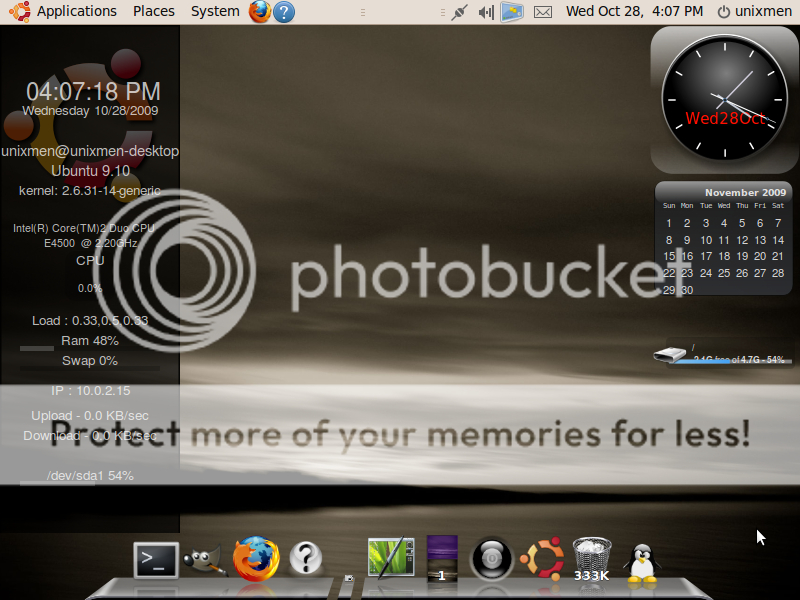



相关推荐
OpenERP Installing Ubuntu9.04
Installing Ubuntu 14.04 & ROS & TurtleBot 06-29-2016 个人小结,关于Ubuntu和ROS的安装。
Get to Know Ubuntu ........ . 3 2 Exploring the Ubuntu Desktop ........17 3 Make It Personal—Fine-Tune the Look of Ubuntu to Your Taste .. . . 33 PART II Manage Ubuntu 4 Housekeeping: Update and ...
PART I Installing Ubuntu Linux 21 2 Installation Overview 23 3 Step-by-Step Installation 45 PART II Getting Started with Ubuntu Linux 85 4 Introduction to Ubuntu Linux 87 5 The Linux Utilities 145 6 ...
Installing Ubuntu—Getting started 11 Finishing Installation 16 2 The Ubuntu Desktop 19 Understanding the Ubuntu desktop 19 Unity 19 The Launcher 21 The Dash 21 Workspaces 24 Managing windows 24 Unity...
The Ubuntu Server Guide contains information on how to install and configure various server applications on your Ubuntu system to fit your ...installing Ubuntu, refer to the Ubuntu Installation Guide.
Installing STLinux on Ubuntu
Syngress - How to Cheat at Installing, Configuring and Troubleshooting Active Directory and DNS.pdf
Part 2 covers installing Ubuntu on your computer. An illustrated guide is provided, and all installation choices are explained in depth. Additionally, you’ll find a problem-solving chapter to help in...
Part 2 covers installing Ubuntu on your computer. An illustrated guide is provided, and all installation choices are explained in depth. Additionally, you’ll find a problem-solving chapter to help in...
Syngress - How To Cheat At Installing, Configuring & Troubleshooting Windows 2000 File Systems.pdf
Installing and configuring Ubuntu to ensure secure installations Virtual Ubuntu and LDAP configuration Full network and web services management What you’ll learn Administer, install, and configure ...
Chapter 2 Preparing to Install Ubuntu Chapter 3 Installing Ubuntu Chapter 4 Post-Installation Configuration Chapter 5 First Steps with Ubuntu Chapter 6 The X Window System Chapter 7 Managing ...
Automate Ubuntu installs, no matter how many servers you’re installing Quickly set up low-cost Web servers and e-mail Protect your server with Ubuntu’s built-in and optional security tools ...
面是我在Ubuntu6.06 LTS 下源码编译安装samba主要安装过程,本人第一次用Ubuntu,刚装上去时候,没有gcc编译环境。郁闷了半天。找出这一过程发了不少的时间。可能还有些不妥,不过我经过这样的安装达到了向windows共享...
Yet by its nature, wireless networks are the most difficult to secure and are often the favorite target of intruders. This book provides the busy network administrator with best-practice solutions to...
One way of doing it is using mod_php5 Apache module to serve PHP 5.3 applications, while running PHP 5.2 applications using fastcgi module. Under Ubuntu 12.04 this can be achieved by installing ...
Ubuntu Server Succinctly illuminates the path from installing Ubuntu Server on a machine to configuring user accounts, groups, directories, networks, databases, and more. In only a few dozen pages, ...
Chapter 1 - Introduction to Ubuntu Linux Chapter 2 - Installing Ubuntu Linux Chapter 3 - Interface Basics Part II - Configuration Chapter 4 - System Configuration Chapter 5 - Network Configuration ...